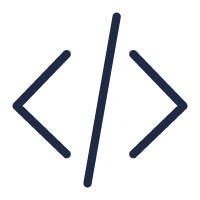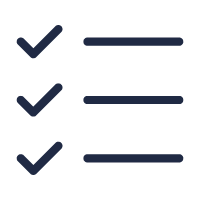Sandbox portal
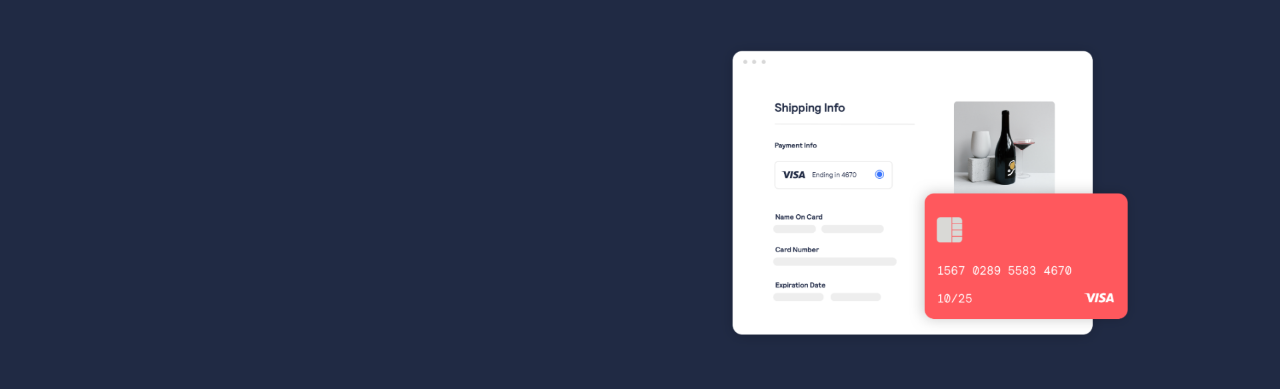 Decorative image depicting an abstract version of a checkout page
Decorative image depicting an abstract version of a checkout page
Hello world
Ready to take our API for a spin? Simply, create your account and go. To accept real payments, you will need a merchant account.
Sandbox utilities
Step 1
Get the Authorize.net Java sample code
Our Java sample code project provides samples of all our API features & functions. Get the sample code project from GitHub. If you are adding the SDK to an existing project simply update your POM file. For example:
<groupId>net.authorize</groupId>
<artifactId>anet-java-sdk</artifactId>
<version>LATEST</version>
Step 2
Charge a credit card
The Hello World program for payments is charging a credit card. The code below (source code) will charge a test card and print the auth code & transaction ID to the console. For a full list of Java samples see our sample code repository on GitHub. You can also try all of our API requests in the API Reference.
package net.authorize.sample.PaymentTransactions;
import java.math.BigDecimal;
import java.math.RoundingMode;
import net.authorize.Environment;
import net.authorize.api.contract.v1.*;
import net.authorize.api.controller.CreateTransactionController;
import net.authorize.api.controller.base.ApiOperationBase;
public class ChargeCreditCard {
public static void main(String[] args) {
run("5KP3u95bQpv", "346HZ32z3fP4hTG2", 25.00);
}
//
// Run this sample from command line with:
// java -jar target/ChargeCreditCard-jar-with-dependencies.jar
//
public static ANetApiResponse run(String apiLoginId, String transactionKey, Double amount) {
// Set the request to operate in either the sandbox or production environment
ApiOperationBase.setEnvironment(Environment.SANDBOX);
// Create object with merchant authentication details
MerchantAuthenticationType merchantAuthenticationType = new MerchantAuthenticationType() ;
merchantAuthenticationType.setName(apiLoginId);
merchantAuthenticationType.setTransactionKey(transactionKey);
// Populate the payment data
PaymentType paymentType = new PaymentType();
CreditCardType creditCard = new CreditCardType();
creditCard.setCardNumber("4242424242424242");
creditCard.setExpirationDate("0835");
paymentType.setCreditCard(creditCard);
// Set email address (optional)
CustomerDataType customer = new CustomerDataType();
customer.setEmail("[email protected]");
// Create the payment transaction object
TransactionRequestType txnRequest = new TransactionRequestType();
txnRequest.setTransactionType(TransactionTypeEnum.AUTH_CAPTURE_TRANSACTION.value());
txnRequest.setPayment(paymentType);
txnRequest.setCustomer(customer);
txnRequest.setAmount(new BigDecimal(amount).setScale(2, RoundingMode.CEILING));
// Create the API request and set the parameters for this specific request
CreateTransactionRequest apiRequest = new CreateTransactionRequest();
apiRequest.setMerchantAuthentication(merchantAuthenticationType);
apiRequest.setTransactionRequest(txnRequest);
// Call the controller
CreateTransactionController controller = new CreateTransactionController(apiRequest);
controller.execute();
// Get the response
CreateTransactionResponse response = new CreateTransactionResponse();
response = controller.getApiResponse();
// Parse the response to determine results
if (response!=null) {
// If API Response is OK, go ahead and check the transaction response
if (response.getMessages().getResultCode() == MessageTypeEnum.OK) {
TransactionResponse result = response.getTransactionResponse();
if (result.getMessages() != null) {
System.out.println("Successfully created transaction with Transaction ID: " + result.getTransId());
System.out.println("Response Code: " + result.getResponseCode());
System.out.println("Message Code: " + result.getMessages().getMessage().get(0).getCode());
System.out.println("Description: " + result.getMessages().getMessage().get(0).getDescription());
System.out.println("Auth Code: " + result.getAuthCode());
} else {
System.out.println("Failed Transaction.");
if (response.getTransactionResponse().getErrors() != null) {
System.out.println("Error Code: " + response.getTransactionResponse().getErrors().getError().get(0).getErrorCode());
System.out.println("Error message: " + response.getTransactionResponse().getErrors().getError().get(0).getErrorText());
}
}
} else {
System.out.println("Failed Transaction.");
if (response.getTransactionResponse() != null && response.getTransactionResponse().getErrors() != null) {
System.out.println("Error Code: " + response.getTransactionResponse().getErrors().getError().get(0).getErrorCode());
System.out.println("Error message: " + response.getTransactionResponse().getErrors().getError().get(0).getErrorText());
} else {
System.out.println("Error Code: " + response.getMessages().getMessage().get(0).getCode());
System.out.println("Error message: " + response.getMessages().getMessage().get(0).getText());
}
}
} else {
// Display the error code and message when response is null
ANetApiResponse errorResponse = controller.getErrorResponse();
System.out.println("Failed to get response");
if (!errorResponse.getMessages().getMessage().isEmpty()) {
System.out.println("Error: "+errorResponse.getMessages().getMessage().get(0).getCode()+" \n"+ errorResponse.getMessages().getMessage().get(0).getText());
}
}
return response;
}
}
Step 3
Run it
mvn package
java -jar target/SampleCode.jar ChargeCreditCard
Step 1
Get the Authorize.net C# sample code
Our C# sample code project provides samples of all our API features & functions. Get the sample code project from GitHub. If you are adding the SDK to an existing project simply install with the nuget package manager. For example:
PM> Install-Package AuthorizeNet
Step 2
Charge a credit card
The Hello World program for payments is charging a credit card. The code below (source code) will charge a test card and print the auth code & transaction ID to the console. For a full list of C# samples see our sample code repository on GitHub. You can also try all of our API requests in the API Reference.
using System;
using System.Linq;
using System.Text;
using System.Threading.Tasks;
using System.Collections.Generic;
using AuthorizeNet.Api.Controllers;
using AuthorizeNet.Api.Contracts.V1;
using AuthorizeNet.Api.Controllers.Bases;
namespace net.authorize.sample
{
public class ChargeCreditCard
{
public static ANetApiResponse Run(String ApiLoginID, String ApiTransactionKey, decimal amount)
{
Console.WriteLine("Charge Credit Card Sample");
ApiOperationBase<ANetApiRequest, ANetApiResponse>.RunEnvironment = AuthorizeNet.Environment.SANDBOX;
// define the merchant information (authentication / transaction id)
ApiOperationBase<ANetApiRequest, ANetApiResponse>.MerchantAuthentication = new merchantAuthenticationType()
{
name = ApiLoginID,
ItemElementName = ItemChoiceType.transactionKey,
Item = ApiTransactionKey,
};
var creditCard = new creditCardType
{
cardNumber = "4111111111111111",
expirationDate = "1035",
cardCode = "123"
};
var billingAddress = new customerAddressType
{
firstName = "John",
lastName = "Doe",
address = "123 My St",
city = "OurTown",
zip = "98004"
};
//standard api call to retrieve response
var paymentType = new paymentType { Item = creditCard };
// Add line Items
var lineItems = new lineItemType[2];
lineItems[0] = new lineItemType { itemId = "1", name = "t-shirt", quantity = 2, unitPrice = new Decimal(15.00) };
lineItems[1] = new lineItemType { itemId = "2", name = "snowboard", quantity = 1, unitPrice = new Decimal(450.00) };
var transactionRequest = new transactionRequestType
{
transactionType = transactionTypeEnum.authCaptureTransaction.ToString(), // charge the card
amount = amount,
payment = paymentType,
billTo = billingAddress,
lineItems = lineItems
};
var request = new createTransactionRequest { transactionRequest = transactionRequest };
// instantiate the controller that will call the service
var controller = new createTransactionController(request);
controller.Execute();
// get the response from the service (errors contained if any)
var response = controller.GetApiResponse();
// validate response
if (response != null)
{
if (response.messages.resultCode == messageTypeEnum.Ok)
{
if(response.transactionResponse.messages != null)
{
Console.WriteLine("Successfully created transaction with Transaction ID: " + response.transactionResponse.transId);
Console.WriteLine("Response Code: " + response.transactionResponse.responseCode);
Console.WriteLine("Message Code: " + response.transactionResponse.messages[0].code);
Console.WriteLine("Description: " + response.transactionResponse.messages[0].description);
Console.WriteLine("Success, Auth Code : " + response.transactionResponse.authCode);
}
else
{
Console.WriteLine("Failed Transaction.");
if (response.transactionResponse.errors != null)
{
Console.WriteLine("Error Code: " + response.transactionResponse.errors[0].errorCode);
Console.WriteLine("Error message: " + response.transactionResponse.errors[0].errorText);
}
}
}
else
{
Console.WriteLine("Failed Transaction.");
if (response.transactionResponse != null && response.transactionResponse.errors != null)
{
Console.WriteLine("Error Code: " + response.transactionResponse.errors[0].errorCode);
Console.WriteLine("Error message: " + response.transactionResponse.errors[0].errorText);
}
else
{
Console.WriteLine("Error Code: " + response.messages.message[0].code);
Console.WriteLine("Error message: " + response.messages.message[0].text);
}
}
}
else
{
Console.WriteLine("Null Response.");
}
return response;
}
}
}
Step 3
Run it
Build the project to create the SampleCode exe. Then run it:
SampleCode ChargeCreditCard
Step 1
Get the Authorize.net Python sample code
Our Python sample code project provides samples of all our API features & functions. Get the sample code project from GitHub. We've distributed the SDK on PyPI so it should be simple to include in your application. For example:
git clone https://github.com/CyberSource/cybersource-rest-samples-python
Step 2
"""
Charge a credit card
"""
import imp
import os
import sys
from authorizenet import apicontractsv1
from authorizenet.apicontrollers import createTransactionController
CONSTANTS = imp.load_source('modulename', 'constants.py')
def charge_credit_card(amount):
"""
Charge a credit card
"""
# Create a merchantAuthenticationType object with authentication details
# retrieved from the constants file
merchantAuth = apicontractsv1.merchantAuthenticationType()
merchantAuth.name = CONSTANTS.apiLoginId
merchantAuth.transactionKey = CONSTANTS.transactionKey
# Create the payment data for a credit card
creditCard = apicontractsv1.creditCardType()
creditCard.cardNumber = "4111111111111111"
creditCard.expirationDate = "2035-12"
creditCard.cardCode = "123"
# Add the payment data to a paymentType object
payment = apicontractsv1.paymentType()
payment.creditCard = creditCard
# Create order information
order = apicontractsv1.orderType()
order.invoiceNumber = "10101"
order.description = "Golf Shirts"
# Set the customer's Bill To address
customerAddress = apicontractsv1.customerAddressType()
customerAddress.firstName = "Ellen"
customerAddress.lastName = "Johnson"
customerAddress.company = "Souveniropolis"
customerAddress.address = "14 Main Street"
customerAddress.city = "Pecan Springs"
customerAddress.state = "TX"
customerAddress.zip = "44628"
customerAddress.country = "USA"
# Set the customer's identifying information
customerData = apicontractsv1.customerDataType()
customerData.type = "individual"
customerData.id = "99999456654"
customerData.email = "[email protected]"
# Add values for transaction settings
duplicateWindowSetting = apicontractsv1.settingType()
duplicateWindowSetting.settingName = "duplicateWindow"
duplicateWindowSetting.settingValue = "600"
settings = apicontractsv1.ArrayOfSetting()
settings.setting.append(duplicateWindowSetting)
# setup individual line items
line_item_1 = apicontractsv1.lineItemType()
line_item_1.itemId = "12345"
line_item_1.name = "first"
line_item_1.description = "Here's the first line item"
line_item_1.quantity = "2"
line_item_1.unitPrice = "12.95"
line_item_2 = apicontractsv1.lineItemType()
line_item_2.itemId = "67890"
line_item_2.name = "second"
line_item_2.description = "Here's the second line item"
line_item_2.quantity = "3"
line_item_2.unitPrice = "7.95"
# build the array of line items
line_items = apicontractsv1.ArrayOfLineItem()
line_items.lineItem.append(line_item_1)
line_items.lineItem.append(line_item_2)
# Create a transactionRequestType object and add the previous objects to it.
transactionrequest = apicontractsv1.transactionRequestType()
transactionrequest.transactionType = "authCaptureTransaction"
transactionrequest.amount = amount
transactionrequest.payment = payment
transactionrequest.order = order
transactionrequest.billTo = customerAddress
transactionrequest.customer = customerData
transactionrequest.transactionSettings = settings
transactionrequest.lineItems = line_items
# Assemble the complete transaction request
createtransactionrequest = apicontractsv1.createTransactionRequest()
createtransactionrequest.merchantAuthentication = merchantAuth
createtransactionrequest.refId = "MerchantID-0001"
createtransactionrequest.transactionRequest = transactionrequest
# Create the controller
createtransactioncontroller = createTransactionController(
createtransactionrequest)
createtransactioncontroller.execute()
response = createtransactioncontroller.getresponse()
if response is not None:
# Check to see if the API request was successfully received and acted upon
if response.messages.resultCode == "Ok":
# Since the API request was successful, look for a transaction response
# and parse it to display the results of authorizing the card
if hasattr(response.transactionResponse, 'messages') is True:
print(
'Successfully created transaction with Transaction ID: %s'
% response.transactionResponse.transId)
print('Transaction Response Code: %s' %
response.transactionResponse.responseCode)
print('Message Code: %s' %
response.transactionResponse.messages.message[0].code)
print('Description: %s' % response.transactionResponse.
messages.message[0].description)
else:
print('Failed Transaction.')
if hasattr(response.transactionResponse, 'errors') is True:
print('Error Code: %s' % str(response.transactionResponse.
errors.error[0].errorCode))
print(
'Error message: %s' %
response.transactionResponse.errors.error[0].errorText)
# Or, print errors if the API request wasn't successful
else:
print('Failed Transaction.')
if hasattr(response, 'transactionResponse') is True and hasattr(
response.transactionResponse, 'errors') is True:
print('Error Code: %s' % str(
response.transactionResponse.errors.error[0].errorCode))
print('Error message: %s' %
response.transactionResponse.errors.error[0].errorText)
else:
print('Error Code: %s' %
response.messages.message[0]['code'].text)
print('Error message: %s' %
response.messages.message[0]['text'].text)
else:
print('Null Response.')
return response
if (os.path.basename(__file__) == os.path.basename(sys.argv[0])):
charge_credit_card(CONSTANTS.amount)
Step 3
Run it
python PaymentTransactions\charge-credit-card.py
Step 1
Install the Authorize.net SDK
The Authorize.net Ruby SDK gives you access to the full suite of APIs.
sudo gem install authorizenet
Step 2
Create a new Ruby file for your sample transaction
The Hello World program for payments is charging a credit card. Copy the code below into a file called charge-credit-card.rb. This sample will charge a test card and print the auth code & transaction ID to the console. For a full list of PHP samples, including this one, see our sample code repository on GitHub. You can also try all of our API requests in the API Reference.
require 'rubygems'
require 'yaml'
require 'authorizenet'
require 'securerandom'
include AuthorizeNet::API
def authorize_credit_card()
config = YAML.load_file(File.dirname(__FILE__) + "/../credentials.yml")
transaction = Transaction.new(config["api_login_id"], config["api_transaction_key"], :gateway => :sandbox)
request = CreateTransactionRequest.new
request.transactionRequest = TransactionRequestType.new()
request.transactionRequest.amount = ((SecureRandom.random_number + 1 ) * 150 ).round(2)
request.transactionRequest.payment = PaymentType.new
request.transactionRequest.payment.creditCard = CreditCardType.new("4242424242424242","0728","123")
request.transactionRequest.customer = CustomerDataType.new(CustomerTypeEnum::Individual,"CUST-1234","[email protected]",DriversLicenseType.new("DrivLicenseNumber123","WA","05/05/1990"),"123456789")
request.transactionRequest.billTo = CustomerAddressType.new("firstNameBT","lastNameBT","companyBT","addressBT","New York","NY",
"10010","USA","2121111111","2121111111")
request.transactionRequest.shipTo = NameAndAddressType.new("firstNameST","lastNameST","companyST","addressST","New York","NY",
"10010","USA")
request.transactionRequest.transactionType = TransactionTypeEnum::AuthOnlyTransaction
request.transactionRequest.order = OrderType.new("invoiceNumber#{(SecureRandom.random_number*1000000).round(0)}","Order Description")
# tax, duty, and shipping are all instances of ExtendedAmountType
# Arguments for ExtendedAmountType.new are amount, name, description
request.transactionRequest.tax = ExtendedAmountType.new("0.99","Sales tax","Local municipality sales tax")
# Or, you can specify the components one at a time:
request.transactionRequest.shipping = ExtendedAmountType.new
request.transactionRequest.shipping.amount = "5.20"
request.transactionRequest.shipping.name = "Shipping charges"
request.transactionRequest.shipping.description = "Ultra-fast 3 day shipping"
# Build an array of line items
lineItemArr = Array.new
# Arguments for LineItemType.new are itemId, name, description, quanitity, unitPrice, taxable
lineItem = LineItemType.new("SampleItemId","SampleName","SampleDescription","1","10.00","true")
lineItemArr.push(lineItem)
# Or, you can specify the components one at a time:
lineItem = LineItemType.new
lineItem.itemId = "1234"
lineItem.name = "Line Item 2"
lineItem.description = "another line item"
lineItem.quantity = "2"
lineItem.unitPrice = "2.95"
lineItem.taxable = "false"
lineItemArr.push(lineItem)
request.transactionRequest.lineItems = LineItems.new(lineItemArr)
# Build an array of user fields
userFieldArr = Array.new
requestUserField = UserField.new("userFieldName","userFieldvalue")
userFieldArr.push(requestUserField)
requestUserField = UserField.new("userFieldName1","userFieldvalue1")
userFieldArr.push(requestUserField)
request.transactionRequest.userFields = UserFields.new(userFieldArr)
response = transaction.create_transaction(request)
if response != nil
if response.messages.resultCode == MessageTypeEnum::Ok
if response.transactionResponse != nil && response.transactionResponse.messages != nil
puts "Successfully created an AuthOnly Transaction (authorization code: #{response.transactionResponse.authCode})"
puts "Transaction ID: #{response.transactionResponse.transId}"
puts "Transaction Response Code: #{response.transactionResponse.responseCode}"
puts "Code: #{response.transactionResponse.messages.messages[0].code}"
puts "Description: #{response.transactionResponse.messages.messages[0].description}"
puts "User Fields: "
response.transactionResponse.userFields.userFields.each do |userField|
puts userField.value
end
else
puts "Transaction Failed"
if response.transactionResponse.errors != nil
puts "Error Code: #{response.transactionResponse.errors.errors[0].errorCode}"
puts "Error Message: #{response.transactionResponse.errors.errors[0].errorText}"
end
raise "Failed to authorize card."
end
else
puts "Transaction Failed"
if response.transactionResponse != nil && response.transactionResponse.errors != nil
puts "Error Code: #{response.transactionResponse.errors.errors[0].errorCode}"
puts "Error Message: #{response.transactionResponse.errors.errors[0].errorText}"
else
puts "Error Code: #{response.messages.messages[0].code}"
puts "Error Message: #{response.messages.messages[0].text}"
end
raise "Failed to authorize card."
end
else
puts "Response is null"
raise "Failed to authorize card."
end
return response
end
if __FILE__ == $0
authorize_credit_card()
end
Step 3
Run it
ruby PaymentTransactions\authorize-credit-card.rb
Step 1
Import the Authorize.net SDK
The Authorize.net PHP SDK gives you access to the full suite of APIs. The SDK is available as a composer package, we also have a custom SPL Autoloader. Please see our sample code project on GitHub.
If you are configured to use composer, you can include the package by adding the following code to your composer.json file and
running composer update.
{
"require": {
"php": ">=5.6",
"ext-curl": "*",
"authorizenet/authorizenet": ">=1.9.3"
}
}
Step 2
Create a new PHP file for your sample transaction
The Hello World program for payments is charging a credit card. Copy the code below into a file called charge-credit-card.php. This sample will charge a test card and print the auth code & transaction ID to the console. For a full list of PHP samples, including this one, see our sample code repository on GitHub. You can also try all of our API requests in the API Reference.
<?php
require 'vendor/autoload.php';
require_once 'constants/SampleCodeConstants.php';
use net\authorize\api\contract\v1 as AnetAPI;
use net\authorize\api\controller as AnetController;
define("AUTHORIZENET_LOG_FILE", "phplog");
function authorizeCreditCard($amount)
{
/* Create a merchantAuthenticationType object with authentication details
retrieved from the constants file */
$merchantAuthentication = new AnetAPI\MerchantAuthenticationType();
$merchantAuthentication->setName(\SampleCodeConstants::MERCHANT_LOGIN_ID);
$merchantAuthentication->setTransactionKey(\SampleCodeConstants::MERCHANT_TRANSACTION_KEY);
// Set the transaction's refId
$refId = 'ref' . time();
// Create the payment data for a credit card
$creditCard = new AnetAPI\CreditCardType();
$creditCard->setCardNumber("4111111111111111");
$creditCard->setExpirationDate("2038-12");
$creditCard->setCardCode("123");
// Add the payment data to a paymentType object
$paymentOne = new AnetAPI\PaymentType();
$paymentOne->setCreditCard($creditCard);
// Create order information
$order = new AnetAPI\OrderType();
$order->setInvoiceNumber("10101");
$order->setDescription("Golf Shirts");
// Set the customer's Bill To address
$customerAddress = new AnetAPI\CustomerAddressType();
$customerAddress->setFirstName("Ellen");
$customerAddress->setLastName("Johnson");
$customerAddress->setCompany("Souveniropolis");
$customerAddress->setAddress("14 Main Street");
$customerAddress->setCity("Pecan Springs");
$customerAddress->setState("TX");
$customerAddress->setZip("44628");
$customerAddress->setCountry("USA");
// Set the customer's identifying information
$customerData = new AnetAPI\CustomerDataType();
$customerData->setType("individual");
$customerData->setId("99999456654");
$customerData->setEmail("[email protected]");
// Add values for transaction settings
$duplicateWindowSetting = new AnetAPI\SettingType();
$duplicateWindowSetting->setSettingName("duplicateWindow");
$duplicateWindowSetting->setSettingValue("60");
// Add some merchant defined fields. These fields won't be stored with the transaction,
// but will be echoed back in the response.
$merchantDefinedField1 = new AnetAPI\UserFieldType();
$merchantDefinedField1->setName("customerLoyaltyNum");
$merchantDefinedField1->setValue("1128836273");
$merchantDefinedField2 = new AnetAPI\UserFieldType();
$merchantDefinedField2->setName("favoriteColor");
$merchantDefinedField2->setValue("blue");
// Create a TransactionRequestType object and add the previous objects to it
$transactionRequestType = new AnetAPI\TransactionRequestType();
$transactionRequestType->setTransactionType("authOnlyTransaction");
$transactionRequestType->setAmount($amount);
$transactionRequestType->setOrder($order);
$transactionRequestType->setPayment($paymentOne);
$transactionRequestType->setBillTo($customerAddress);
$transactionRequestType->setCustomer($customerData);
$transactionRequestType->addToTransactionSettings($duplicateWindowSetting);
$transactionRequestType->addToUserFields($merchantDefinedField1);
$transactionRequestType->addToUserFields($merchantDefinedField2);
// Assemble the complete transaction request
$request = new AnetAPI\CreateTransactionRequest();
$request->setMerchantAuthentication($merchantAuthentication);
$request->setRefId($refId);
$request->setTransactionRequest($transactionRequestType);
// Create the controller and get the response
$controller = new AnetController\CreateTransactionController($request);
$response = $controller->executeWithApiResponse(\net\authorize\api\constants\ANetEnvironment::SANDBOX);
if ($response != null) {
// Check to see if the API request was successfully received and acted upon
if ($response->getMessages()->getResultCode() == "Ok") {
// Since the API request was successful, look for a transaction response
// and parse it to display the results of authorizing the card
$tresponse = $response->getTransactionResponse();
if ($tresponse != null && $tresponse->getMessages() != null) {
echo " Successfully created transaction with Transaction ID: " . $tresponse->getTransId() . "\n";
echo " Transaction Response Code: " . $tresponse->getResponseCode() . "\n";
echo " Message Code: " . $tresponse->getMessages()[0]->getCode() . "\n";
echo " Auth Code: " . $tresponse->getAuthCode() . "\n";
echo " Description: " . $tresponse->getMessages()[0]->getDescription() . "\n";
} else {
echo "Transaction Failed \n";
if ($tresponse->getErrors() != null) {
echo " Error Code : " . $tresponse->getErrors()[0]->getErrorCode() . "\n";
echo " Error Message : " . $tresponse->getErrors()[0]->getErrorText() . "\n";
}
}
// Or, print errors if the API request wasn't successful
} else {
echo "Transaction Failed \n";
$tresponse = $response->getTransactionResponse();
if ($tresponse != null && $tresponse->getErrors() != null) {
echo " Error Code : " . $tresponse->getErrors()[0]->getErrorCode() . "\n";
echo " Error Message : " . $tresponse->getErrors()[0]->getErrorText() . "\n";
} else {
echo " Error Code : " . $response->getMessages()->getMessage()[0]->getCode() . "\n";
echo " Error Message : " . $response->getMessages()->getMessage()[0]->getText() . "\n";
}
}
} else {
echo "No response returned \n";
}
return $response;
}
if (!defined('DONT_RUN_SAMPLES')) {
authorizeCreditCard("2.23");
}
?>
Step 3
Run it
php PaymentTransactions\authorize-credit-card.php
Step 1
Import the Cybersource NodeJS Sample Code
The NodeJS sample code project provides samples of all of our API features and functions. Get the sample code project from GitHub. To add the SDK to an existing project, simply install it with the NuGet package manager.
Step 2
Authorize a Credit Card
The Hello World program for payments charges a credit card. The code below (source code) charges a test card and prints the authorization code and transaction ID to the console. For a full list of NodeJS samples, see our sample code repository on GitHub. You can also try all of our API requests in the API reference.
'use strict'
var CybersourceRestApi = require('CyberSource');
/**
* This is a sample code to call PaymentApi,
* createPayment method will create a new payment
*/
function processAPayment(callback) {
try {
var apiClient = new CybersourceRestApi.ApiClient();
var instance = new CybersourceRestApi.PaymentApi(apiClient);
var clientReferenceInformation = new CybersourceRestApi.V2paymentsClientReferenceInformation();
clientReferenceInformation.code = "test_payment";
var processingInformation = new CybersourceRestApi.V2paymentsProcessingInformation();
processingInformation.commerceIndicator = "internet";
processingInformation.capture = true;
var subMerchant = new CybersourceRestApi.V2paymentsAggregatorInformationSubMerchant();
subMerchant.cardAcceptorId = "1234567890";
subMerchant.country = "US";
subMerchant.phoneNumber = "4158880000";